Time to Walk With Apple Fitness+
It’s Time to Walk
 Have you been cooped up for too long, and you’re anxious to get outdoors and get some fresh air? Did you have a walking partner that you can no longer walk with? How would you like to take a walk with a famous celeb?
Have you been cooped up for too long, and you’re anxious to get outdoors and get some fresh air? Did you have a walking partner that you can no longer walk with? How would you like to take a walk with a famous celeb?
You can do that now with Time to Walk – Apple’s latest addition to Fitness+. You must be subscribed to Fitness+ in order to be able to use Time to Walk.
As many of us are still staying close to home, it’s great to get outdoors and walk. Apple’s Fitness+ that was released in December provided you with the ability to easily do workouts at home. The new Time to Walk feature that was just released, allows you to walk outdoors together with some famous celebrities.
What is Time to Walk?
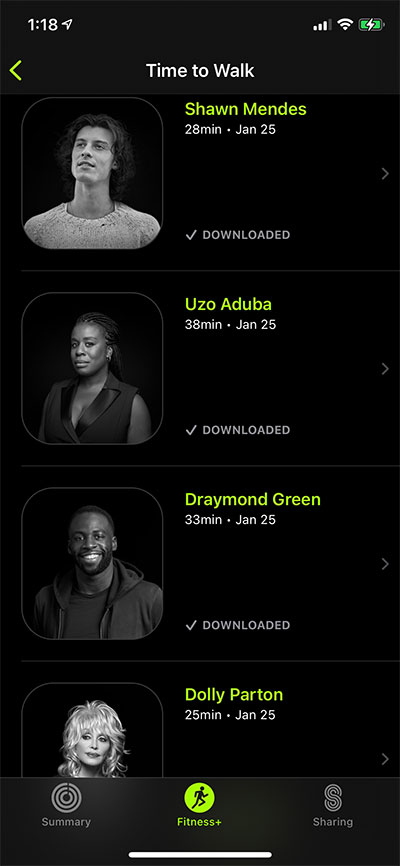 When you choose to do a Time to Walk workout on your Apple Watch, one of the celebrities that was selected by Apple will walk with you and share their own stories and other thought-provoking topics that were recorded while they were walking outdoors.
When you choose to do a Time to Walk workout on your Apple Watch, one of the celebrities that was selected by Apple will walk with you and share their own stories and other thought-provoking topics that were recorded while they were walking outdoors.
While you are walking, you’ll also hear music that was selected by the celebrity, and from time to time different photos will pop up on the Apple Watch. You’ll need to have AirPods or other wireless earphones that are paired to your Apple Watch.
For starters, you can walk with country music star Dolly Parton, NBA champion Draymond Green, musician Shawn Mendes or Emmy Award winning actress Uzo Aduba. New episodes will be added every Monday through the end of April (it’s not clear what will happen after the end of April).
How Does it Work?
Inside Fitness+ on your iPhone, you can browse Time to Walk episodes and download them to your Apple Watch. You can only start a Time to Walk workout on the Apple Watch itself. Time to Walk is not available on the iPad or the Apple TV.
On the iPhone
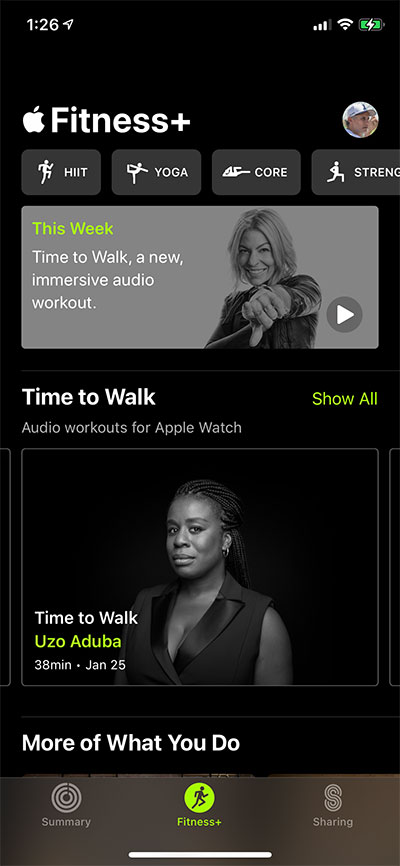 On the iPhone, there’s a new Time to Walk section that’s near the top of the screen, below the This Week section. Swipe to the left to see the episodes of Time to Walk that are available, or tap Show All to see a list of the episodes.
On the iPhone, there’s a new Time to Walk section that’s near the top of the screen, below the This Week section. Swipe to the left to see the episodes of Time to Walk that are available, or tap Show All to see a list of the episodes.
On the Apple Watch
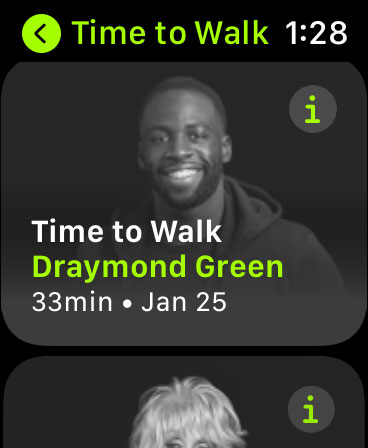 On the Apple Watch, when you run the Workout app, you’ll see one Time to Walk workout at the top of the screen. Tap the screen to start that workout, or tap the menu icon, in the upper right corner to see a list of all available episodes. Scroll down and choose whichever episode you’d like to listen to. If you want more information about a specific episode, tap on the “i” in the upper right corner of the cover image of that episode.
On the Apple Watch, when you run the Workout app, you’ll see one Time to Walk workout at the top of the screen. Tap the screen to start that workout, or tap the menu icon, in the upper right corner to see a list of all available episodes. Scroll down and choose whichever episode you’d like to listen to. If you want more information about a specific episode, tap on the “i” in the upper right corner of the cover image of that episode.
It’s Wheelchair Friendly
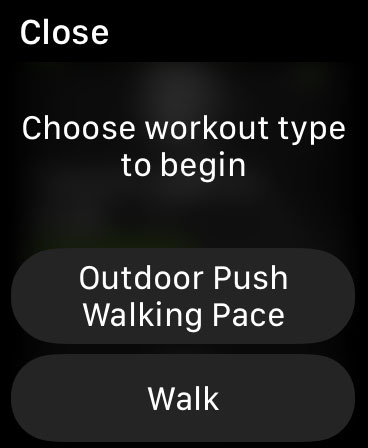 Time to Walk is wheelchair friendly. If you are a wheelchair user and have the Wheelchair setting set to Yes in the Health app, Time to Walk is shown on your iPhone or Apple Watch as Time to Walk or Push. When you start a workout you’ll be able to choose whether you want to do an Outdoor Push Walking Pace workout or a Walk workout.
Time to Walk is wheelchair friendly. If you are a wheelchair user and have the Wheelchair setting set to Yes in the Health app, Time to Walk is shown on your iPhone or Apple Watch as Time to Walk or Push. When you start a workout you’ll be able to choose whether you want to do an Outdoor Push Walking Pace workout or a Walk workout.
How Much Does it Cost?
Time to Walk is part of Apple Fitness+. If you’re subscribed to Fitness+, or you’re doing a free trial, you’ll have access to Time to Walk.
To learn about Apple Fitness+, read: Apple Fitness+: Getting Started
My Personal Experience Using Time to Walk
I usually listen to a podcast while doing an Outdoor Walk. Using Time to Walk, I can now choose to hear some inspirational thoughts from celebrities that I may not normally listen to. These episodes have been created specifically to listen to while walking, and combine a few musical selections with some thoughts specifically chosen for a walk.
While you may not enjoy every episode, it’s a nice change to have some new, curated content that’s available to listen to while walking outdoors.








