Cardio Fitness on the Apple Watch
Cardio Fitness
Do you want to be healthier and live longer? If you improve your Cardio Fitness using your Apple Watch, there’s a good chance that you will.
Tracking your Cardio Fitness level is an excellent way to measure your general physical health and predict your long-term health and life span. Any activity that raises your heart rate will help you improve your Cardio Fitness.
It’s not a surprise that Apple introduced Cardio Fitness tracking at the same time that Apple Fitness+ was released. Doing HIIT, Treadmill, Cycling or Rowing workouts in Apple Fitness+ is a great way to start working on your Cardio Fitness.
Please note – Cardio Fitness is not available in the Health app if you don’t have an Apple Watch paired to your iPhone.
The calculation of Cardio Fitness is only done when you do an outdoor activity. As a result of this, Cardio Fitness data isn’t recorded on a regular basis. There may be gaps of days or even weeks between the recording of Cardio Fitness measurements, depending on how often you are exercising or walking outdoors.
How Can I See My Cardio Fitness?
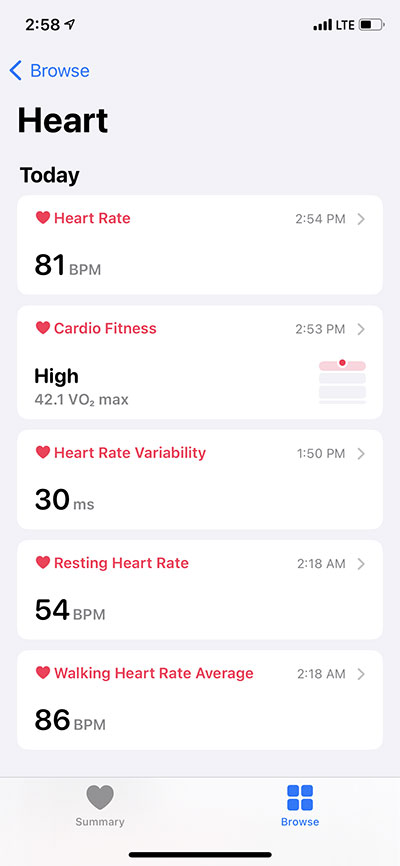
- Run the Health app on your iPhone
- Tap Browse at the bottom of the screen
- Tap the Heart category
- Scroll down and tap Cardio Fitness
If you want to see Cardio Fitness on the Summary screen, scroll down to the bottom of the Cardio Fitness screen, and tap Add to Favorites. Once you have made it a Favorite, you’ll see it on the Summary screen when you run the Health app.
Is it Cardio Fitness or VO2 Max?
Tracking Cardio Fitness is not really new in the Health app. VO2 Max tracking was introduced on the Apple Watch in WatchOS 4 (September 2017). However, in WatchOS 7.2 (December 2020), VO2 Max was replaced with Cardio Fitness in the Health app.
While VO2 Max is a well known measurement of cardiovascular fitness among athletes, many people don’t know what it is, and why it’s important. Apple has gone further than just renaming VO2 Max to Cardio Fitness in the Health app. Instead of providing you with your VO2 Max value, you now see your Cardio Fitness level, which is based on your age group and gender.
VO2 max is the maximum amount of oxygen that your body can consume during exercise. A higher VO2 max indicates a higher level of cardio fitness and endurance. Measuring VO2 max usually requires a physical test and special equipment.
The Apple Watch is able to estimate your VO2 max using your heart rate and motion data from its sensors. The Apple Watch will record an estimated VO2 max within a range of 14 to 60 when you do a brisk outdoor hike, walk or run. The VO2 max measurement is valid for those over the age of 20.
So, instead of getting a value that has no meaning to you, you will see your Cardio Fitness level which is shown as High, Above Average, Below Average or Low.
The Apple Watch takes cardio fitness measurements when you walk or run outdoors. By doing this, the Apple Watch is able to measure VO2 max for users with low cardio fitness, who may not be doing high-intensity cardio workouts.
What is my Cardio Fitness Level?
 On the Cardio Fitness screen, tap D(ay), W(eek), M(onth) or Y(ear) at the top of the screen to see your cardio fitness over the selected period of time.
On the Cardio Fitness screen, tap D(ay), W(eek), M(onth) or Y(ear) at the top of the screen to see your cardio fitness over the selected period of time.
You will see the Average Level of your Cardio Fitness for the selected period of time. The level can be High, Above Average, Below Average or Low. These levels are determined by comparing your VO2 Max to the VO2 Max of others based on age and sex.
You’ll see the range of dates and a chart of your VO2 Max for the specified date range. You can scroll right or left to see VO2 Max for earlier or later date ranges. If you want to see the VO2 Max for a particular date, tap on that date on the chart. Your VO2 Max and the date will be shown above the chart. After tapping to select a date, keep your finger down and swipe right or left to see the VO2 Max for other dates on the chart.
On the chart, the VO2 Max range for your Average Level will be shaded in pink, so you can see which measurements are in this range. Below the chart there’s a button with your Average Level and the number of days during the displayed time period that you had measurements in that level. If you are viewing the yearly chart, you’ll see the number of months, rather than the number of days. If you tap on that button, it will turn grey and the pink shading on the chart will no longer be shown.
Tap Show All Cardio Fitness Levels and you will see a button for each level. Each button will show you the number of days that are in that level for the displayed time period. If you tap any of these buttons the range for that level will be shown in pink on the chart. Tap Done in the upper right corner to return to the previous display.
Cardio Fitness Levels
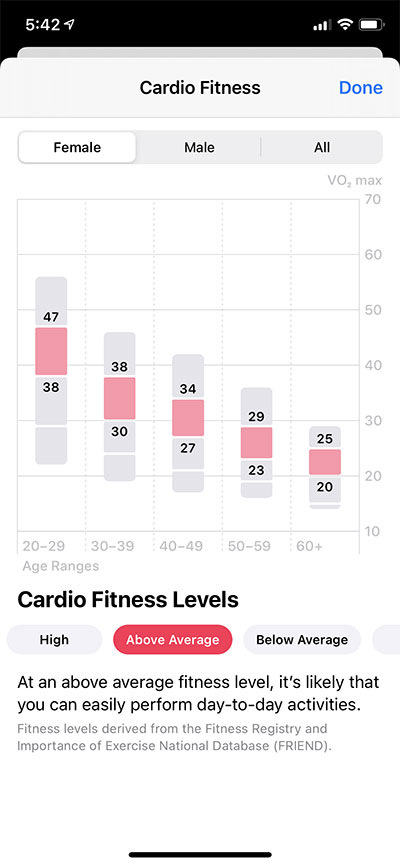 Above the Chart on the right side you can tap on the “i” and see a chart that shows the Cardio Fitness level based on age and gender. Above the chart you can select Female, Male or All. Below the chart you can tap on the High, Above Average, Below Average or Low buttons (you’ll need to swipe left to see Low).
Above the Chart on the right side you can tap on the “i” and see a chart that shows the Cardio Fitness level based on age and gender. Above the chart you can select Female, Male or All. Below the chart you can tap on the High, Above Average, Below Average or Low buttons (you’ll need to swipe left to see Low).
For each age range the chart shows four segments indicating the VO2 Max range for each level of cardio fitness. Tap any of the cardio fitness level buttons and the selected level will be highlighted in pink on the chart, and the VO2 Max range for that level will be shown. Below the button, you will see what the selected fitness level means.
If you select Female, Age 30 – 39, you’ll see that High is above 38, Above Average is between 30 – 38, Below Average is 24 – 30 and Low is below 24.
Tap Done in the upper right corner to close this chart.
Learn More About Cardio Fitness
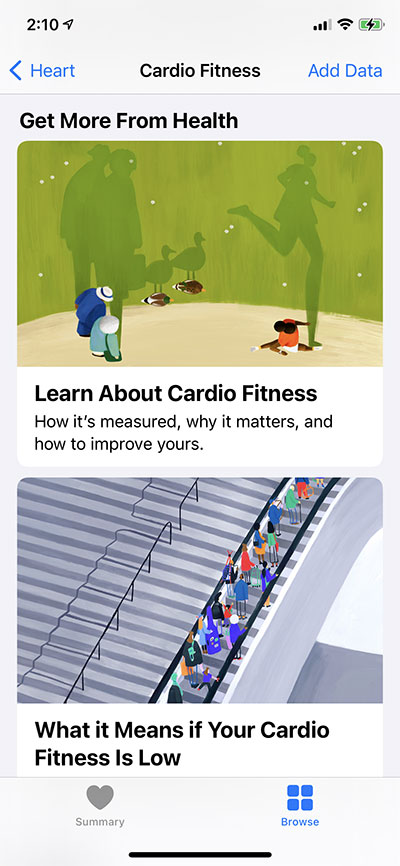 If you scroll down on the Cardio Fitness screen, you’ll find a more in depth explanation of cardio fitness, under About Cardio Fitness.
If you scroll down on the Cardio Fitness screen, you’ll find a more in depth explanation of cardio fitness, under About Cardio Fitness.
Below the About Cardio Fitness section, you’ll find the Get More From Health section. In this section are two articles: Learn About Cardio Fitness and What it Means if Your Cardio Fitness is Low. These two articles contain basically the same information, but they do contain some useful information.
If you want to learn more about the importance of Cardio Fitness and what you can do to improve your Cardio Fitness, then tap the image for either of these articles and check them out.
Cardio Fitness Notifications
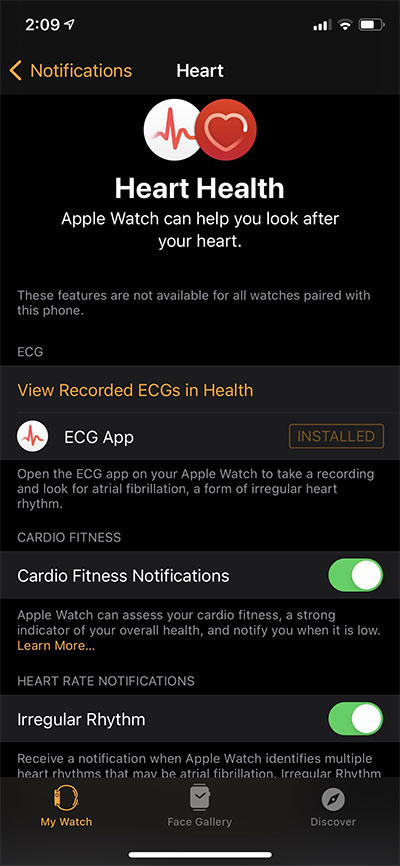 You can choose to enable Cardio Fitness Notifications. If you enable Cardio Fitness Notifications, you will be notified when your Cardio Fitness level is low. If your Cardio Fitness level stays low, you will receive a notification every four months.
You can choose to enable Cardio Fitness Notifications. If you enable Cardio Fitness Notifications, you will be notified when your Cardio Fitness level is low. If your Cardio Fitness level stays low, you will receive a notification every four months.
To enable Cardio Fitness Notifications do the following:
- Run the Watch app on your iPhone
- Tap My Watch at the bottom of the screen
- Tap Notifications
- Scroll down and tap Heart
- Find Cardio Fitness Notifications and tap to enable
VO2 Max and Medications
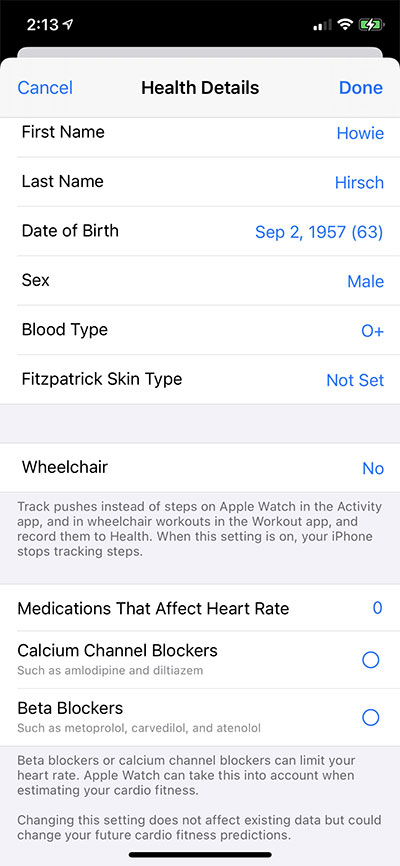 The VO2 Max that is calculated uses your measured heart rate when you are walking or running outdoors. There are two kinds of medications that typically lower your heart rate – beta blockers or calcium channel blockers. If you are taking either of these types of medications, you’ll need to specify that in the Health app in order to have your Cardio Fitness calculated accurately.
The VO2 Max that is calculated uses your measured heart rate when you are walking or running outdoors. There are two kinds of medications that typically lower your heart rate – beta blockers or calcium channel blockers. If you are taking either of these types of medications, you’ll need to specify that in the Health app in order to have your Cardio Fitness calculated accurately.
In order to do that, do the following:
- Run the Health app on your iPhone
- Tap the Profile button in the upper right corner
- Tap Health Details
- Tap Edit in the upper right corner
- Scroll down to Medications That Affect Heart Rate
- Tap Calcium Channel Blockers or Beta Blockers if you are taking either one
- Tap Done in the upper right corner to save your changes or Cancel to exit without saving
Track Your Cardio Fitness Level
Monitoring your Cardio Fitness level in the Health app is a great way to see changes in your overall physical health over time.
Make sure to check your Cardio Fitness level on a regular basis. You’ll need to be patient – it may take time to see significant improvements.
If you want to learn more about Apple Fitness+: Apple Fitness+: Getting Started








