Apple Watch: Are All Workout Types in the Workout App Created Equal?
Workout Types in the Workout App
 The Workout app is one of the most popular apps on the Apple Watch. There’s a bit of confusion about the workout types that are supported in the Workout app.
The Workout app is one of the most popular apps on the Apple Watch. There’s a bit of confusion about the workout types that are supported in the Workout app.
It turns out that some workouts are more equal than others. There are certain workout types that use a custom algorithm to calculate calories burned, based on data that is collected by the Apple Watch from its accelerometer, gyroscope, altimeter, GPS and heart rate monitor. These workout types will be referred to as the Main workout types.
All workout types that are not one of the Main workout types, calculate the calories burned as if you are doing a brisk walk. These workout types will be referred to as Other workout types.
What are the Main Workout Types in the Workout App?
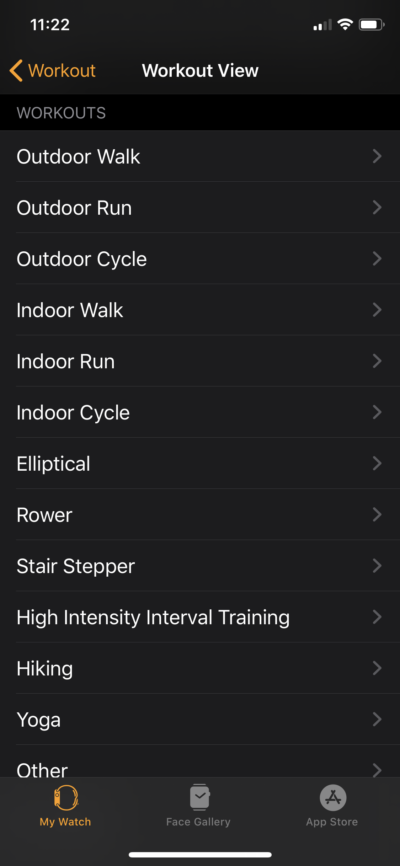 The following are the Main workout types on the Apple Watch (this is up to date for WatchOS 6): Outdoor Walk, Outdoor Run, Outdoor Cycle, Indoor Walk, Indoor Run, Indoor Cycle, Elliptical, Rower, Stair Stepper, High Intensity Interval Training, Hiking, Yoga, Pool Swim, Open Water Swim, Outdoor Push Walking Pace and Outdoor Push Running Pace.
The following are the Main workout types on the Apple Watch (this is up to date for WatchOS 6): Outdoor Walk, Outdoor Run, Outdoor Cycle, Indoor Walk, Indoor Run, Indoor Cycle, Elliptical, Rower, Stair Stepper, High Intensity Interval Training, Hiking, Yoga, Pool Swim, Open Water Swim, Outdoor Push Walking Pace and Outdoor Push Running Pace.
From time to time Apple adds more workouts to this list. You can find the current list of Main workout types in the Watch app on your iPhone:
- Run the Watch app on your iPhone
- Scroll down and tap on Workout
- Tap on Workout View
- If Multiple Metrics isn’t checked, check it
The workouts that you see on the Workout View screen are the Main workout types.
What are the Other Workout Types in the Workout App?
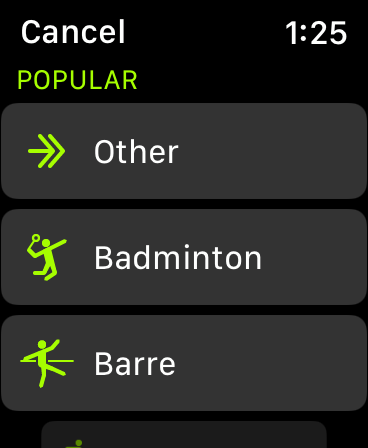 Besides the Main workout types, there are many additional workout types that you can add in the Workout app. When you run the Workout app, scroll down to the bottom of the list of workouts and tap Add Workout.
Besides the Main workout types, there are many additional workout types that you can add in the Workout app. When you run the Workout app, scroll down to the bottom of the list of workouts and tap Add Workout.
You will then see a list of Popular workouts to choose from, and following this list, you will see all of the available workouts in alphabetic order. Choose whichever workout type you’d like to add to the list of workouts. If you don’t find the workout you are looking for in this list, you should use the Other workout type for those types of workouts.
When you do a workout that is not one of the Main workouts, the workout type will be saved, but the calories burned are calculated as if it was a brisk walk. When you view your workouts in the Activity app or Health app on the iPhone you will see the workout type that you chose.
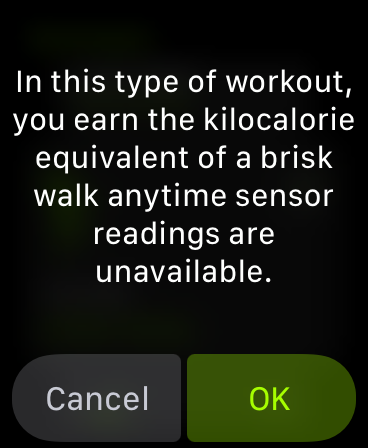 The first time you do a workout that was added using Add Workout, you’ll see a message that says:
The first time you do a workout that was added using Add Workout, you’ll see a message that says:
In this type of workout, you earn the kilocalorie equivalent of a brisk walk anytime sensor readings are unavailable.
Once you’ve done one workout of this type, you won’t see that message any more.
New Workout Types with Custom Algorithms
 With each release of WatchOS, Apple continues to add custom algorithms for more workout types. Support for Hiking and Yoga were added in WatchOS 5, and support for High Intensity Interval Training was added in WatchOS 6.
With each release of WatchOS, Apple continues to add custom algorithms for more workout types. Support for Hiking and Yoga were added in WatchOS 5, and support for High Intensity Interval Training was added in WatchOS 6.
WatchOS 7, which is expected to be released in September 2020, will add support for Dance, Functional Strength Training, Cooldown and Core Training workout types.
Take Your Workouts to the Next Level
The Workout app can help you take your workouts to the next level and get you into your best shape ever.
If you’re new to the Workout app, check out: Get Started with the Workout App
If you’re already familiar with the Workout app and want to learn more, read: Inside the Workout App
To learn how to customize what is displayed during your workouts, see: Apple Watch Workout App: How to Customize it to Work for You!
If you’re using the Workout app, and not getting full credit for your workout on the Exercise Ring, make sure to read: Why is My Exercise Ring Not Closing: Learn How to Calibrate Your Apple Watch








