Get Started with the Workout App
Recording Workouts on Your Apple Watch
The Workout app on the Apple Watch allows you to easily record and keep track of all your workouts. Workouts are saved in the Health app, and can viewed in the Health app or Activity app on the iPhone. During the workout, your heart rate will be measured and recorded every 5 seconds and will also be saved in the Health app.
Starting a Workout
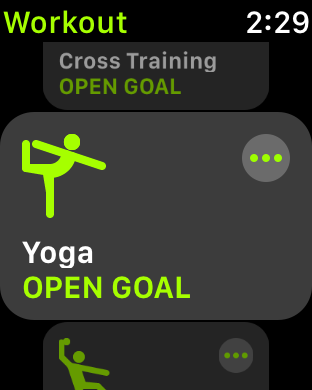 Run the Workout app and select the workout type from the list of workout types. Scroll up and down by swiping on the screen or by rotating the Digital Crown to see all of the workouts types that you can choose from. If the workout type your are looking for is not in the list, choose Other, as the workout type. At the end of the workout, you will be able to choose the workout type from the full list of workout types.
Run the Workout app and select the workout type from the list of workout types. Scroll up and down by swiping on the screen or by rotating the Digital Crown to see all of the workouts types that you can choose from. If the workout type your are looking for is not in the list, choose Other, as the workout type. At the end of the workout, you will be able to choose the workout type from the full list of workout types.
Each workout type in the list will show the type of the workout, and the most recent goal for that workout type – Open Goal, Time, Calories or Distance. If you want to choose the goal that is shown, just tap on the workout type, and the workout will begin after a 3 second countdown. If you want to choose a different goal, tap on the three dots in the upper right corner of the workout type, choose the desired goal, and then tap the Start button.
During a Workout
 During a workout, the details of the workout are continuously updated on the screen of the watch.
During a workout, the details of the workout are continuously updated on the screen of the watch.
Swipe to the right on the screen in order to Lock the watch, End the workout, or Pause the workout.
To learn about other more advanced options, see our blog post: Inside the Workout App.
Pause / Resume Workout
To pause a workout, swipe to the right, and tap the Pause button. The screen will be dimmed, indicating that the workout was paused. When you are ready to resume the workout, swipe to the right and tap the Resume button.
End the Workout
To end the workout, swipe to the right and tap the End button. Scroll down to see the full summary of the workout, and tap the Done button at the bottom of the screen. The Workout will be saved in the Health app on your iPhone, and can then be viewed on the iPhone in the Health app or the Activity app.
Take Your Workouts to the Next Level
For an in-depth guide to the Workout app, see our blog post: Inside the Workout App.
Learn About Other Related Apps
For an introduction to the Health app on the iPhone, see our blog post: Getting Started with the Health App.
For an introduction to the Activity app on the Apple Watch and iPhone, see our blog post: Getting Started With the Activity App.
For an in-depth guide to the Health App on the iPhone, see our blog post: Inside the Health App.
For an in-depth guide to the Activity App on the Apple Watch and iPhone, see our blog post: Inside the Activity App.








