Why Use AirPods for Working Out?
Using Apple AirPods for working out has changed my life.
I’ve been using bluetooth earbuds for more than 15 years, but once I got the AirPods, everything changed. They are so convenient, easy to use, easy to charge and comfortable to wear, that I find myself using them more than I ever used any bluetooth earbuds in the past. I especially love to use my AirPods when I’m working out.
What Do I Love About my AirPods?
Simple Setup
Other Earbuds
Pairing bluetooth headphones with your iPhone can sometimes be challenging. Pairing truly wireless headphones with your iPhone can be even more challenging since there are two separate earbuds that must pair with the iPhone, and also be synchronized with each other. This process is not always straightforward, and sometimes requires a few attempts before the truly wireless earbuds are paired and working properly.
AirPods
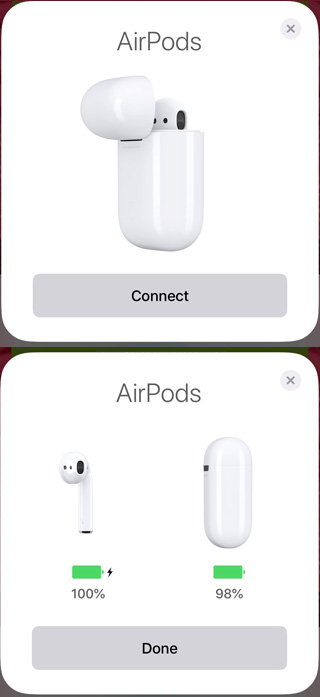 The first thing that you do with new bluetooth earphones of any type is pair them with your phone. Apple nailed it with the setup of the AirPods. All you need to do is hold your AirPods charging case next to your iPhone, and flip open the top of the case. Almost immediately, you’ll see a rotating AirPods case pop up on the iPhone. Just tap the Connect button, and after two or three seconds, they are paired. You’ll see the percentage charge of the AirPods and of the case. Tap the Done button, and you’re ready to go. Once the AirPods are paired with your iPhone, they are automatically paired with all of the devices that you are using on the same Apple ID.
The first thing that you do with new bluetooth earphones of any type is pair them with your phone. Apple nailed it with the setup of the AirPods. All you need to do is hold your AirPods charging case next to your iPhone, and flip open the top of the case. Almost immediately, you’ll see a rotating AirPods case pop up on the iPhone. Just tap the Connect button, and after two or three seconds, they are paired. You’ll see the percentage charge of the AirPods and of the case. Tap the Done button, and you’re ready to go. Once the AirPods are paired with your iPhone, they are automatically paired with all of the devices that you are using on the same Apple ID.
Convenience of Charging
Other Earbuds
 With most other bluetooth earbuds, when you’re not using them, you just put them down wherever you are. You are not usually near the charger when you take them out, so either you don’t charge them, or you need to locate the charger. Once you locate the charger, you need to connect it to both wireless earbuds. Usually the connector on the earbuds is a micro USB port covered by a tiny rubber flap. It’s often difficult to open the flap to connect the charger, and it seems that whenever you try to plug in the cable, it’s always upside down.
With most other bluetooth earbuds, when you’re not using them, you just put them down wherever you are. You are not usually near the charger when you take them out, so either you don’t charge them, or you need to locate the charger. Once you locate the charger, you need to connect it to both wireless earbuds. Usually the connector on the earbuds is a micro USB port covered by a tiny rubber flap. It’s often difficult to open the flap to connect the charger, and it seems that whenever you try to plug in the cable, it’s always upside down.
Very often you’ll end up leaving the earbuds without charging them since it’s just not convenient. If you’re not charging them, then you need to remember to turn them off. This entails finding and pressing the power button on the earbuds. Pressing that button is not always the easiest thing to do. When you are ready to use the earbuds again, they’re are probably not fully charged, so before you know it, they’ll need to be charged.
AirPods
 Whenever I’m not using the AirPods, I automatically put them into their case. That’s the most convenient place to keep them when they are not in use, and I always have it nearby. The best thing is that as soon as you put them in the case, they start charging. There’s nothing to connect, and the case doesn’t need to be plugged in for the AirPods to charge.
Whenever I’m not using the AirPods, I automatically put them into their case. That’s the most convenient place to keep them when they are not in use, and I always have it nearby. The best thing is that as soon as you put them in the case, they start charging. There’s nothing to connect, and the case doesn’t need to be plugged in for the AirPods to charge.
You can charge the AirPods no matter where you are. You don’t need to be near an outlet and you don’t need to have the charger and Lightning Cable. Just flip open the case and slip them in. They are secured in place magnetically. They will go from completely discharged to fully charged in less than 30 minutes. Most of the time they are not completely discharged when you put them in the case, so after 10 to 15 minutes, they will be fully charged.
Once they are fully charged, you can use them for three to five hours. A fully charged AirPods case can power the AirPods for a full 24 hours of listening. Charging the AirPods charging case is simple – just plug a Lightning Cable into the connector on the bottom of the charging case. The connector on the case isn’t covered, and the plug can be inserted in either direction.
With the AirPods it’s just so simple, and as a result, they’re almost always fully charged whenever you want to use them.
If the charge on the AirPods is running down, you can use one AirPod while charging the other one, and as soon as the first one is charged up, you can use that one while you charge the other one.
Battery Life
Other Earbuds
While some other earbuds also have a charging case, most of them are not as convenient as the AirPods charging case. For those that don’t have a charging case, you can only charge them when you are near an outlet, and you have the charger and the charging cable. This inconvenience often leads to having earbuds that are not charged when you want to use them.
AirPods

The battery life of the AirPods themselves is quite good. Somewhere between 3 – 5 hours depending on usage. A fully charged case can provide about 24 hours of listening time. This is extremely convenient, since the charging case can be easily charged overnight, every one to three days, depending on your usage. The AirPods get charged whenever they are in the charging case, even if the case itself is not plugged in. If the case is plugged in, the AirPods and the case will get charged at the same time. If the charging case and the AirPods are completely discharged, it will take about an hour to fully charge everything.
If you want to see the charge level of the AirPods and the case, flip open the top of the case, and hold it near your iPhone. After a few seconds you will see the case and AirPods pop up on the screen. The percentage of charge on the case and the AirPods is displayed.
No Power Button
Other Earbuds
Most truly wireless earbuds have tiny buttons that are used to turn the earbuds on and off. Some of them also have controls that are used to answer the phone, change the volume, or change the track on the music that you are listening to. These buttons are sometimes difficult to find and to press. Often you’ll take the earbuds out your ears, and not turn them off because it’s inconvenient. When you are ready to use them again, they won’t be fully charged.
AirPods
Just take the AirPods out of the case, and they are ready to use. When you’re done, put them back in the case, and they start charging. There’s never a need to turn them on or off.
No Lights / LEDs
Other Earbuds
Most wireless earbuds have some kind of indicator light that lights up when the earbuds are on. Very often this indicator light also lights up and flashes when your earbuds are charging. There’s nothing more annoying than your earbuds lighting up your dark room in the middle of the night, especially if it’s a flashing light.
AirPods
I often use my AirPods in bed. Sometimes I use them when my wife is sleeping. The AirPods have no light on them. The only light is inside the charging case, and that’s visible only when you open the case to take the AirPods out or put them in to charge.
Automatically Pause Playback
Other Earbuds
With most wireless earbuds, you need to take the earbud out, and also pause the playback. When you’re done, you need to put the earbud back in, and then resume the playback. This can be complicated if the iPhone is in your pocket or not close by. Frequently when you’re using earbuds you don’t have the app open. If you are interrupted, you need to find your iPhone, turn it on, open the app, and pause the playback.
There’s a good chance that you’ll take out the earbud before pausing the playback, since pausing the playback can take a few seconds. If you take out the earbud, the playback continues until you pause, so you’ve missed a part of what you were listening to. There are earbuds that let you pause the playback by pressing a button on the earbud, but I always found it to be inconvenient to find the button and press it while the earbud is in your ear.
AirPods
When you are using AirPods with your iPhone, and you remove one AirPod from your ear, the playback is automatically paused. When you put it back into your ear, the playback resumes. This is great when you are listening to music with your AirPods and you get interrupted. Just remove one, and you can easily have a conversation. When the conversation is over, just put the AirPod back into your ear, and the playback will resume automatically, just where you left off.
Convenient to Carry

Other Earbuds
Most other truly wireless earbuds are much more cumbersome to carry around. If you carry them without a case, they don’t easily go into your pocket and can get lost easily in a pocket book or other bag. If you carry them in a case, then the case will most likely be much larger than the AirPods charging case and more cumbersome. Most cases require you to open them with a zipper, and it is much less convenient. You also need to make sure to turn the earbuds off before you put them in the case, and turn them back on before you use them.
AirPods
The AirPods charging case is small, light, and easy to carry. It can be easily carried in your pocket, pocketbook, or any other carrying bag that you are using. The AirPods case is smooth and has rounded edges which makes it simple to slip them in and out of your pockets. You never need to turn them on or off, just drop them into the case when you don’t need them, and they start charging. Take them out of the case, put them in your ears, and they’re on, connected, and ready to go.
They are Comfortable
Other Earbuds
Many of the truly wireless earbuds are bulky and bigger than AirPods. They are not that comfortable to wear, especially for an extended period of time. Besides that, many of them are not that aesthetically pleasing.
AirPods
I love to use my AirPods when I’m working out. I sometimes forget that I have them in. Since they have no wires, they don’t get caught on anything or get pulled. Many people think that the AirPods can fall out easily, but this has never happened to me, even when I use them while working out. For those who are worried about their AirPods falling out, there are 3rd party accessories that can clip onto the AirPods and make them more secure in your ear. Check out: AirPod clips available on Amazon.
Audio Quality
Other Earbuds
The audio quality of truly wireless earbuds ranges from poor quality all the way up to audiophile quality. To get audiophile quality, you need to pay a premium price. The Sennheiser Momentum, Bose SoundSport Free, and the Bang & Olufsen Beoplay E8 are some examples of truly wireless earbuds that have truly excellent audio quality. You will pay more for these than for the AirPods, and you will lose some of the special features that the AirPods have. Nonetheless, if you don’t want to compromise on the audio quality these are all good options.
AirPods
The AirPods provide very good audio quality. Whether you are listening to music, listening to a podcast, or talking on the phone, using the AirPods is truly a pleasure. If you are using your AirPods while you are working out, the quality is very good. When they are used for phone calls, the quality of the conversation is excellent. I have compared phone calls with several other truly wireless earbuds, and the AirPods are almost always much better.
Microphone on Either AirPod
Other Earbuds
Many truly wireless earbuds have a microphone in only one earbud. This can effect the quality of the audio during phone calls in certain situations, and can also effect the battery life of the earbuds. The earbud with the microphone may get discharged faster than the other one.
AirPods
The AirPods have a microphone in each AirPod. In the Settings app, you can choose which microphone you want to use, or set the microphone on Automatic. This allows the iPhone to choose which microphone to use based on which will have the best quality. Since both AirPods have microphones, you can also have phone calls using only one AirPod while the other one is charging.
Phone Calls in Both Ears
Other Earbuds
Many truly wireless earbuds have the voice on a phone call playing in only one ear. In this case, the volume is usually lower. I find it disturbing to be talking on a phone call and only hear the caller in one ear.
AirPods
When you are using your AirPods for a phone call, you will hear the voice in both ears. If you’d like, you can use only one AirPod for a phone call.
Simple Controls
Other Earbuds
Most other truly wireless earbuds have power buttons, volume control, and next / previous track buttons. These buttons are hard to find and press when the earbuds are in your ears. It’s also not comfortable to press these buttons when the earbud is in your ear.
AirPods
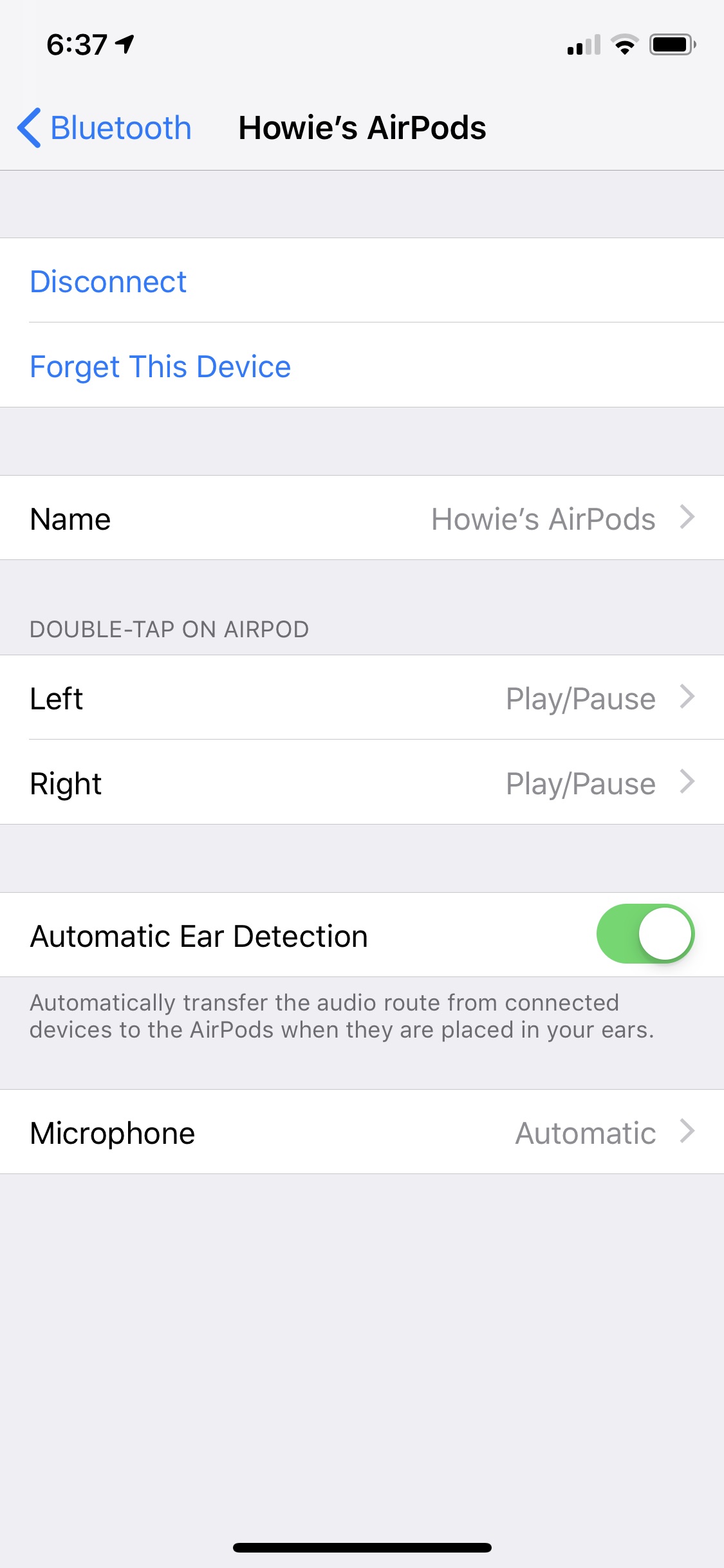
AirPods have no buttons. The only control that you have on the AirPods is the detection of a double-tap on either AirPod. In the Settings app on the iPhone you can choose the action that will occur when you double tap each AirPod. You can specify different options for the Left AirPod and the Right AirPod. The available options are:
- Siri
- Play/Pause
- Next Track
- Previous Track
- Off (do nothing)
Unless you have set Double-Tap to Off, double-tapping during a phone call will always hang up the call.
Conclusion
Other Earbuds
Apple AirPods are not for everyone. There are definitely lower cost options that are reasonable, although they won’t be as convenient to use as the AirPods. The audio quality on these lower cost truly wireless earbuds will vary. So, if you’re going the low cost route, check the options and the reviews.
Mpow True Wireless Earbuds
Geekee True Wireless Earbuds
JLab Audio JBuds
If you want extremely high quality audio for listening to music, you can definitely find truly wireless earbuds that provide better audio quality than the AirPods. You will pay a premium price, and they will probably not be as comfortable or convenient as the AirPods.
Sennheiser Momentum
Bose SoundSport Free
Bang & Olufsen Beoplay E8
AirPods
For me, there’s no question. The Apple AirPods are my truly wireless earbuds of choice. They provide great quality and a great user experience.
I always wear my AirPods for working out. I usually listen to music or a Podcast. Many workout apps provide you audio feedback during the workout. The AirPods are great for that as well.
When I make a phone call, or answer a call, I automatically reach for the AirPods. For me this is the most convenient way to talk on the iPhone, and the voice quality on both sides is great.
Listening to music or podcasts and watching videos provides great sound quality, and the ease of use is second to none. It’s easy to carry them with me and keep them charged up, and ready to use for any occasion.









