RENPHO Bluetooth Body Fat Scale: The Easiest Way to Track Your Body Fat
Why use a Smart Scale?
Are you looking to lose a few pounds and keep those pounds off? The trick to losing weight and keeping the weight off is to make sure that you are losing the right kind of weight. Certain diets and types of exercise can lead to losing water weight or losing lean muscle mass. This gives immediate, noticeable results but usually leads to regaining the weight and even gaining back more weight than was lost.
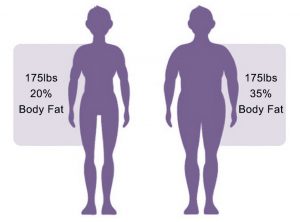 The kind of weight that you want to lose is body fat. The key is to build your lean muscle mass. Muscles burn energy, so the more muscle mass you build, the easier it is to lose weight. Adding muscle is good for your overall health and fitness and also gives your body the much desired sculpted look. The way to build lean muscle mass is by doing resistance training. How can you measure and track your body fat and your lean muscle mass? With the latest technology you can effortlessly track both by using a smart scale that connects to your iPhone via bluetooth.
The kind of weight that you want to lose is body fat. The key is to build your lean muscle mass. Muscles burn energy, so the more muscle mass you build, the easier it is to lose weight. Adding muscle is good for your overall health and fitness and also gives your body the much desired sculpted look. The way to build lean muscle mass is by doing resistance training. How can you measure and track your body fat and your lean muscle mass? With the latest technology you can effortlessly track both by using a smart scale that connects to your iPhone via bluetooth.
Why use the RENPHO Bluetooth Body Fat Scale?
Howie and I have been trying to lose body fat and gain muscle mass. We wanted to track our body fat percentage and muscle mass over time. So we went on a quest to find the best smart scale for our needs.
We began by researching the popular options, such as the Withings Smart Scale, the Fitbit Aria 2 and the Garmin Index Smart Scale. These options all seemed excellent but pricey. Our goal was to find a smart scale that nobody would hesitate to buy due to its cost. Then, we found the RENPHO Bluetooth Body Fat Scale.
If you want an affordable (it costs under $30!), yet powerful scale then the RENPHO Smart Scale is the perfect option. It has received good reviews and does as good a job as many other more expensive smart scales. We purchased our scale at the end of December 2018 and we love it.
The scale has a black solid tempered glass surface, a simple sleek design, and has high precision sensors that measure your weight in increments of 0.2 lb./0.05 kg with a maximum capacity of 396 lbs/180kg.
How do you set up the RENPHO Scale?
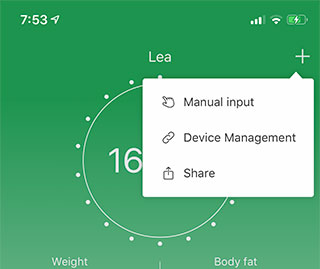 The first step to setting up the RENPHO was to install the RENPHO app which can be downloaded for free from the App Store. The setup of the scale is a bit non-standard for a bluetooth device since it is not paired in the Settings app but rather directly in the RENPHO app itself.
The first step to setting up the RENPHO was to install the RENPHO app which can be downloaded for free from the App Store. The setup of the scale is a bit non-standard for a bluetooth device since it is not paired in the Settings app but rather directly in the RENPHO app itself.
After running the RENPHO app, I just followed the step-by-step setup. The app setup asks for personal data such as your name, gender, birthday and height which are used by the RENPHO app to calculate the body composition metrics.
When the app asked: RENPHO would like to access and update your Health data in the categories below, I chose Turn All Categories On. This enables the built-in Health app on my iPhone to sync up with the data that I will be gathering with my RENPHO Scale.
Once I saw the RENPHO app’s main screen, I clicked on the + in the upper right hand corner and chose Device Management to start the process of pairing the scale and the iPhone. I was then asked to step on the RENPHO scale to complete the process.
What body measurements does the RENPHO Scale track?
 The RENPHO Bluetooth Scale, which is FDA approved, tracks 13 body composition analysis metrics: Weight, Body Mass Index (BMI), Body Fat %, Fat-free Body Weight, Subcutaneous Fat, Visceral Fat, Body Water %, Skeletal Muscle %, Muscle Mass, Bone Mass, Protein %, Basal Metabolic Rate (BMR), and Metabolic Age.
The RENPHO Bluetooth Scale, which is FDA approved, tracks 13 body composition analysis metrics: Weight, Body Mass Index (BMI), Body Fat %, Fat-free Body Weight, Subcutaneous Fat, Visceral Fat, Body Water %, Skeletal Muscle %, Muscle Mass, Bone Mass, Protein %, Basal Metabolic Rate (BMR), and Metabolic Age.
We recommend that you start by tracking these three metrics:
- Weight – to keep track of your overall weight. This data is synched into the Health app.
- Body Fat % – to check that the ratio of fat is decreasing over time. This data is synched into the Health app.
- Fat-free Body Weight – to check whether you are building muscle mass. This data is synched into the Health app. Please note that the Health app refers to Fat-free Body Weight as Lean Body Mass.
How do you weigh yourself using the RENPHO Scale?
Just step on the RENPHO Scale and it registers your weight much like any other scale. Stay on the scale while a 0 scrolls across the scale’s display indicating that your body composition is being calculated.
If your iPhone is near the scale and the RENPHO app is open, your body measurements are automatically sent to the RENPHO app and synced to the Health app.
If your iPhone is not within range when you weigh yourself, this information will be stored on the scale and sent to your iPhone the next time it is in range, and the RENPHO app is running.
How does the RENPHO Scale measure your body fat?
The technology used for body composition measurements is called Bioelectrical Impedance Analysis (BIA). By sending a safe, low-level electrical current through the body and measuring the rate at which the electrical current travels through the body, the body composition is determined. Body fat causes greater resistance (or impedance) than fat-free mass and slows the rate at which the current travels.
In order for BIA to work, the person using the scale must be barefoot and make sure that his/her feet are dry and touch all four metallic circular sensors on the RENPHO Scale.
Please note: there are many different types of measurement methods that have their own unique algorithms that produce different results. It is best to focus on relative changes of the values that are measured on your RENPHO Smart Scale over a period of time.
What happens when more than one person uses the RENPHO Smart Scale?
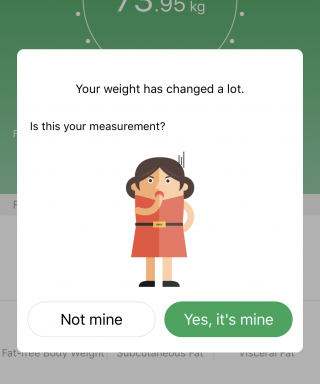 Both Howie and I use the scale which we set up in our bathroom. We each installed the RENPHO app on our respective iPhones so that we can record our own weight and body composition. This works smoothly enough unless one of us weighs in without our iPhone on and the RENPHO app running. If we do that, it’s possible that these measurements will get sent to the wrong iPhone. The person who receives the other’s measurements can reject them, since the RENPHO app will see that the weight is very different, however that measurement will not get sent to the correct iPhone, and will be lost.
Both Howie and I use the scale which we set up in our bathroom. We each installed the RENPHO app on our respective iPhones so that we can record our own weight and body composition. This works smoothly enough unless one of us weighs in without our iPhone on and the RENPHO app running. If we do that, it’s possible that these measurements will get sent to the wrong iPhone. The person who receives the other’s measurements can reject them, since the RENPHO app will see that the weight is very different, however that measurement will not get sent to the correct iPhone, and will be lost.
If there are members of your household who do not have their own iPhone then it is possible to set up multiple user profiles on one iPhone. The app can then track each user’s body measurements in a separate profile. In this case, only the measurements of the primary user will be synced with the Health app, and the other users’ measurements will only be visible in the RENPHO app.
Sharing your progress with other people
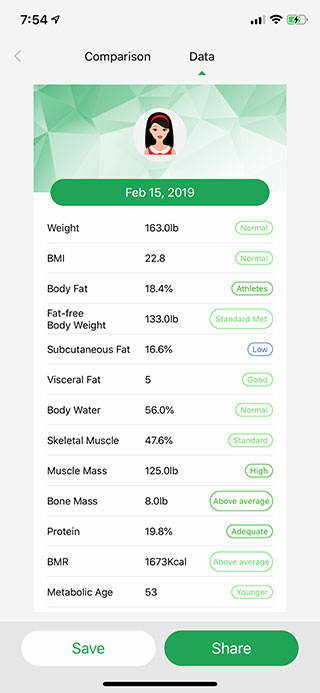 In order to share your progress with others, tap the + in the upper right corner of the Measurements screen in the RENPHO app, and tap Share. At the top of the Share screen you can choose Comparison or Data.
In order to share your progress with others, tap the + in the upper right corner of the Measurements screen in the RENPHO app, and tap Share. At the top of the Share screen you can choose Comparison or Data.
If you choose Comparison, you will see the changes in all of the data that has been measured from the day that you started using the scale until the current day. If you choose Data, you will see the most recent measurements that have been made and a rating of each one.
At the bottom of the screen you can choose Save or Share. If you choose Save, the screen that you see will be saved to the Camera Roll of the Photos app on your iPhone. If you choose share, you can choose how you want to share this information (email, FB Messenger, etc.), and the screen will be sent to whoever you want to share it with.
The Bottom Line
In conclusion, The RENPHO Smart Scale provides quick, cost-effective and accurate body composition measurement. It integrates seamlessly with the Apple Health app to make logging body measurements simple.
Once you have your own RENPHO Scale, you will have a powerful tool that will enable you to track your body fat percentage while you are losing weight.

