Measure your Heart Rate with the iPhone
Did you know that your iPhone can be used as is, without any additional accessories, to measure your heart rate?
Measure heart rate by using the iPhone’s built in camera. There are many apps available that measure your heart rate using the iPhone’s camera. Some of these are free and others need to be paid for. Many of the free ones have in-app purchases available that add additional functionality, or remove ads.
There are two different ways that the camera can be used to measure your heart rate.
The more common way is to use the rear facing camera and the light of the iPhone’s flash. You cover the camera lens and flash with your finger, and by shining the light onto your finger, the camera can determine your heart rate.
The less common way to measure your heart rate using the camera, is to use the front facing camera of your iPhone.
The camera measures small changes in your face, and by analyzing these changes, your heart rate can be determined. Measuring your heart rate with the iPhone’s camera has its limitations. It can only be used for occasionally checking your heart rate, and not for continuously monitoring your heart rate. It won’t give you measurements that are as accurate as using a chest strap heart rate monitor, and the results will probably be most accurate when you are at rest.
 Instant Heart Rate by Azumio
Instant Heart Rate by Azumio
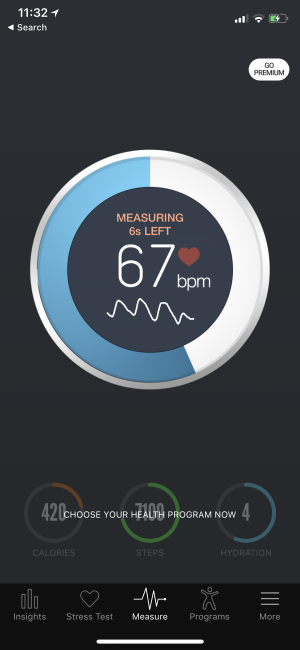 Instant Heart Rate by Azumio comes in two versions – Instant Heart Rate (Free) and Instant Heart Rate+ which costs $4.99 in the App Store. Either of these versions can be upgraded to the Premium version via In-App Purchase in order to unlock the full power of Instant Heart Rate. The Premium upgrade is $9.99 for a monthly subscription, or $59.99 for an annual subscription ($4.99 a month).
Instant Heart Rate by Azumio comes in two versions – Instant Heart Rate (Free) and Instant Heart Rate+ which costs $4.99 in the App Store. Either of these versions can be upgraded to the Premium version via In-App Purchase in order to unlock the full power of Instant Heart Rate. The Premium upgrade is $9.99 for a monthly subscription, or $59.99 for an annual subscription ($4.99 a month).
I use Instant Heart Rate+ which I purchased for $4.99 without any subscription. This was one of the first apps available to measure your heart rate using the camera. When I started to use this app, there was no Apple Watch, and Bluetooth Heart Rate monitors were not yet supported on the iPhone. This was a simple way to be able to occasionally check my heart rate on the iPhone.
The Instant Heart Rate app can measure heart rate and then save these measurements in the Health app. This can be specified the first time you run the app, or at a later time by running the Health app, and looking for the Instant Heart Rate app in the Sources tab of the Health app. I now have an Apple Watch and a Polar H7 Bluetooth Heart Rate Monitor, but I still occasionally use the Instant Heart Rate app.
 Cardiio Heart Rate Monitor by Cardiio
Cardiio Heart Rate Monitor by Cardiio
The Cardiio Heart Rate Monitor app is free for the basic version, and has In-App purchase options for additional options. There are six options available, each of which is $4.99, except the Pulse Waveform Pack which is $7.99. There is a Full Pro Upgrade for $9.99 that includes all six options that are available. If you are interested in any of the six options, I would suggest that you get the Full Pro Upgrade, for the one time fee of $9.99. The options that are available for In-App purchase are the following:
Pulse Waveform Pack ($7.99) – Visualize and save your pulse waveform.
Remove Promo Banner ($4.99) – Remove promotional banners.
Calorie-Burn Estimator ($4.99) – Estimate how many calories you’ve burned after exercise.
Target Heart Rate Pack ($4.99) – Find out your target heart rate to maximize your workout.
Hypothetical Life Expectancy Pack ($4.99) – Estimate your hypothetical life expectancy for fun.
Specific Heart Rate Pack ($4.99) – See where you stand based on age and sex specific statistics.
Measure Heart Rate Using Your Face
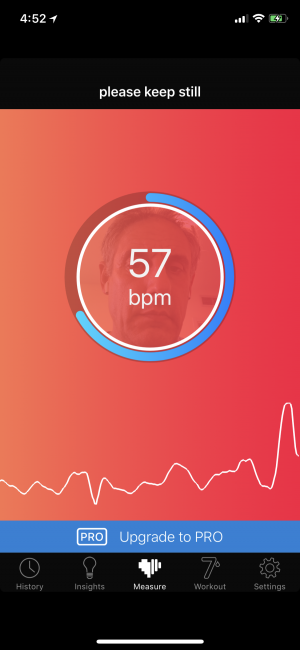 Cardiio is one of the Heart Rate Monitor apps that can measure your heart rate using your finger with the rear facing camera. It can also measure your heart rate by pointing the front facing camera at your face.
Cardiio is one of the Heart Rate Monitor apps that can measure your heart rate using your finger with the rear facing camera. It can also measure your heart rate by pointing the front facing camera at your face.
When you run the app, select Face or Finger and then tap the Start button. If you chose Finger, place your finger over the rear camera and flash. If you chose Face, line up your face with the face on the screen. Within a few seconds, it will start checking your heart rate, and after 20 seconds it will complete the measurement.
The Cardiio app can save your heart rate measurements in the Health app. This can be done the first time you run the app, or at a later time by running the Health app, and looking for the Cardiio app in the Sources tab of the Health app. I have the free version of Cardiio.


