Apple Watch Series 5 and iPhone 11 – All the Health and Fitness Related News
Apple Special Event September 10, 2019
Today, September 10, 2019 at Apple’s Special Event, Apple announced the new Apple Watch Series 5 and three new models of the iPhone 11, as well as the official release of iOS 13 and watchOS 6. These announcements that were made today confirm Apple’s commitment to health and fitness in both the iPhone and Apple Watch.
Apple continues to be a leader in the field of health related studies. Read about Apple’s three groundbreaking new health studies.
Health and Fitness Highlights
- Always on Display on Apple Watch
- Redesigned Health App
- Cycle Tracking
- Hearing Health & Noise app
- Activity Trends
New iPhones
 Three new iPhone models have been announced:
Three new iPhone models have been announced:
- iPhone 11: the entry level iPhone 11 (6.1 inch display) which is the successor to the highly successful iPhone Xr
- iPhone 11 Pro (5.8 inch display)
- iPhone 11 Pro Max (6.5 inch display)
All of the new iPhones promise better battery life than last year’s models.
- iPhone 11 – up to one hour more than iPhone Xr,
- iPhone Pro – up to 4 more hours than iPhone Xs
- iPhone Pro Max – up to 5 hours than iPhone Xs Max.
The new iPhones will be shipping with a new 18 watt high speed charger.
New Apple Watch Series 5
 The new Apple Watch Series 5 has been announced and can already be ordered today. Shipping will start on September 20th. Prices start at $399 for GPS only or $499 for GPS + cellular. The pricing remains the same as the pricing was for the Apple Watch Series 4.
The new Apple Watch Series 5 has been announced and can already be ordered today. Shipping will start on September 20th. Prices start at $399 for GPS only or $499 for GPS + cellular. The pricing remains the same as the pricing was for the Apple Watch Series 4.
For the first time, the Apple Watch has an always on retina display, that uses special hardware and software to maintain 18 hours of battery life with the always on display.
The display uses low brightness to keep it always visible and preserve battery life. Raising your wrist automatically increases the display’s brightness for improved viewing.
The watch faces on the Series 5 are optimized to make sure that you can always view the time and complications in low brightness mode. The Workout app has also been optimized so that your workout information is easily readable in low brightness mode.
The always on display is perfect for when you want to glance at the time without being too obvious or when you’re in the middle of a workout and cannot lift your hand.
The Apple Watch Series 5 has a built in compass and includes a Compass app and a Compass complication. This can be helpful for outdoor workouts such as cycling, running or hiking.
The Cellular version of the iPhone Series 5 adds support for international emergency calling in 150 countries. This provides great peace of mind when travelling internationally.
In addition to the aluminum and stainless steel cases that were available on the Series 4, there are new ceramic (white) and titanium cases (Silver and Black) that are available on the Series 5. The Nike and Hermes editions are available as well.
The Apple Watch Series 4 is no longer being sold by Apple. The Apple Watch Series 3 is still available with prices starting at a low $199 for the GPS only model, and $299 for GPS + Cellular.
iOS 13
iOS 13 will be available to download for free on September 19, 2019, for iPhone 6s and later.
The following are the Health and Fitness related enhancements in iOS 13:
- Redesigned Health app
- Cycle Tracking added to Health app
- Hearing / Noise Monitoring added to Health app
- Stand Minutes added to Health app
- Toothbrushing added to Health app
- Enhanced Health Records in Health app
- Trends added to Activity app
Check out all of the new features available in iOS 13.
watchOS 6
watchOS 6 will be available for free download on Apple Watch Series 3 and later on September 19, 2019, and for Apple Watch Series 1 and 2 later this fall.
The following are the Health and Fitness related enhancements in watchOS 6:
- Activity Trends in Activity app on iPhone
- Cycle Tracking on Apple Watch and iPhone
- Hearing Health
- Activity app enhancements
- Workout app enhancements
Health App (iOS 13)
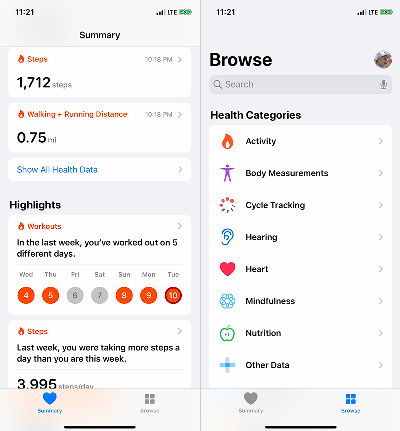 The Health app has been completely redesigned in iOS 13. In addition to the redesign, several new data types have been added and there have been several minor changes in categories and data types.
The Health app has been completely redesigned in iOS 13. In addition to the redesign, several new data types have been added and there have been several minor changes in categories and data types.
New Categories and Data Types
- Cycle Tracking (replaces Reproductive Health) – Cycle Tracking Symptoms (15 types)
- Hearing – Headphone Audio Levels, Audiogram, Environmental Sound Levels, Noise Notification
- Other Data (replaces Results) – Toothbrushing
- Respiratory (replaces Results)
New and Improved User Interface
The Health app has been completely redesigned in order to make it easier for you to find the information that matters most to you.
In the new Summary view, you will see alerts, favorites and highlights. You can also choose to see All Health Data, with the newest data shown at the top of the screen.
In the Browse view you can browse all of your data by category, or search for any data that is saved in the Health app. Once you choose the data type that you are interested in, you will see a historical chart of your data shown by day, week, month or year, in addition to relevant highlights for that data type.
On the Profile Page, you can view and edit your Health Profile, Medical ID, Organ Donation status and Health Records. In addition, you can view and manage the Apps and Devices that have access to the data in the Health app.
Cycle Tracking (Health App)
While there is a dedicated Cycle Tracking app on the Apple Watch, Cycle Tracking on the iPhone is done inside the Health app. There is a new Cycle Tracking category that replaces the Reproductive Health category.
Hearing (Health App)
Hearing is a new category in the Health app. Hearing gets its Environmental Sound Levels from the Noise app on the Apple Watch. The iPhone itself gathers Headphone Audio Levels. Both of these monitor the level of sound, and will give you details in the Health app.
Activity App (iOS 13)
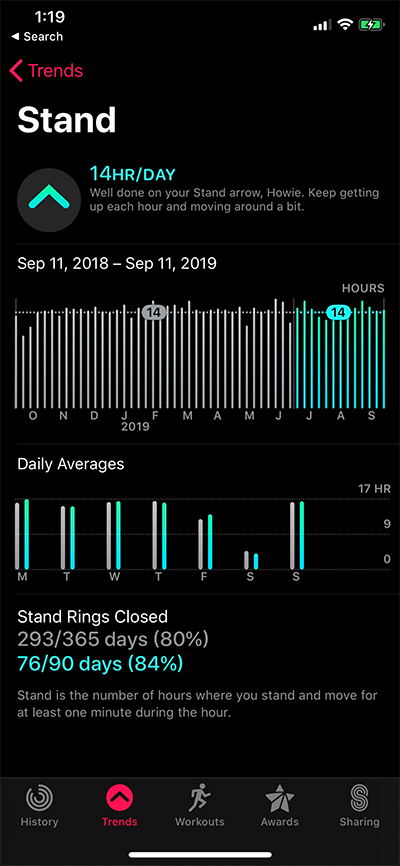 One of the most important metrics related to your daily activity is long term trends. In iOS 13, Apple introduced Activity Trends where it compares your progress over the last 90 days to the last 365 days.
One of the most important metrics related to your daily activity is long term trends. In iOS 13, Apple introduced Activity Trends where it compares your progress over the last 90 days to the last 365 days.
If the trends show that you’re maintaining or improving, you’ll see an arrow going up. If you’re trending downwards, it will give you simple coaching to get you back on track.
Activity Trends will provide you a more complete picture of what you can do to stay active and give you more motivation for long term success.
Workout App (watchOS 6)
The Workout app doesn’t have any major changes from the previous version, however, one inconvenience has been eliminated. Previously, if the workout type that you wanted to do wasn’t available in the list of workout types, you needed to choose Other as your workout type, and when you completed the workout, you could choose the actual workout type.
In watchOS 6, if you scroll to the bottom of the list of workout types, and you don’t find the workout that you wanted, you can now choose Add Workout. You will then be able to choose the workout type from the complete list of workouts.
Settings App (watchOS 6)
There are several changes that have been made in the Settings app on the Apple Watch. Some new settings have been added, and some have been moved from General to be their own settings. Some of the changes in the Settings app are related to health and fitness.
There is now a Health setting that allows you to view your Medical ID and your Health Profile from within the Settings app. You can view a limited amount of Health app data, and control the access of Apps and Devices to the data in the Health app.
The Workout setting was moved from General settings to be its own setting. The Workout settings themselves haven’t changed, but their order has changed.
Activity App (watchOS 6)
A small enhancement in the Activity app is that there is now an additional screen that allows you to see your Activity Awards. This is accessed by swiping to the left two times in the Activity app. Previously the Activity Awards could only be seen in the Activity app on the iPhone.
Noise App (watchOS 6)
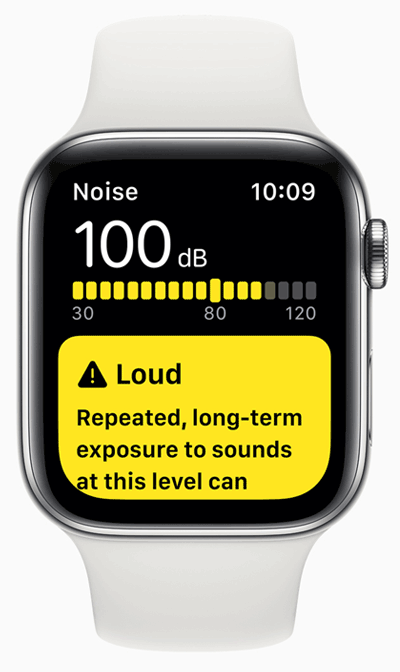 The Noise app uses the microphone on the Apple Watch to track the decibel level of the sounds in the environment around you. The data that is gathered by the Noise app is saved in the Health app on the iPhone.
The Noise app uses the microphone on the Apple Watch to track the decibel level of the sounds in the environment around you. The data that is gathered by the Noise app is saved in the Health app on the iPhone.
Please note – the Noise app is not available on Apple Watch Series 3 and earlier.
You can use the Noise complication on your watch face to conveniently see the current decibel level when you look at your watch.
Turn on notifications to be alerted when the decibel levels rise to a level that can affect your hearing over an extended period of time.
Cycle Tracking (watchOS 6)
![]() The Cycle Tracking app provides a convenient and discreet way to track your menstrual cycle using Apple Watch. Easily log your period, including flow levels, symptoms and fertility information. Any data that you enter on your Apple Watch is saved in the Health app on the iPhone.
The Cycle Tracking app provides a convenient and discreet way to track your menstrual cycle using Apple Watch. Easily log your period, including flow levels, symptoms and fertility information. Any data that you enter on your Apple Watch is saved in the Health app on the iPhone.
You can choose to receive notifications for when your period or fertile window is about to begin.
The Cycle Tracking app will display a prediction for when your next period and your fertile window will start.
Turn on notifications so you can receive alerts before your period or fertile window is likely to start.
The Bottom Line
The always on display is a major innovation for the Apple Watch. The other enhancements and new features in the Apple Watch, iPhone, iOS 13 and watchOS 6 make the combination of iPhone and Apple Watch an even better solution for maintaining and improving your health and fitness.








