Getting Started With the Activity App
Did You Know that Your Apple Watch is an Activity Tracker?
Apple has determined that the simplest way to improve your health and fitness is to:
Sit less. Move more. Get some exercise.
The Activity app on your Apple Watch makes it easy to do this every day. With three concentric rings representing Move (red outer ring), Exercise (green middle ring) and Stand (blue inner ring), you can easily see your progress towards completing your daily goals in each of those areas.
Monitor Your Progress During the Day
As you make progress towards each of the three goals – Move, Exercise and Stand, each activity ring will gradually be filled in. When each daily goal is met, its ring is closed and you are notified. In addition to your progress on the Activity Rings, you can also see a summary of your daily activity, including Total Steps, Total Distance and Flights Climbed. If you’ve done any workouts during the day, these will be shown in the Activity app as well.
Activity App Complication
 If you want to be able to check your progress at a glance, you can add the Activity app complication to your watch face on the Apple Watch, or you can use an Activity watch face, either Activity Analog or Activity Digital, both of which feature the activity rings as part of the watch face. This way, you can see your current activity status whenever you look at your watch. Tapping on the activity rings complication, or on the Activity watch face will open the Activity app.
If you want to be able to check your progress at a glance, you can add the Activity app complication to your watch face on the Apple Watch, or you can use an Activity watch face, either Activity Analog or Activity Digital, both of which feature the activity rings as part of the watch face. This way, you can see your current activity status whenever you look at your watch. Tapping on the activity rings complication, or on the Activity watch face will open the Activity app.
For a detailed explanation of how to use complications and how to set up different watch faces on your Apple Watch, check out our post: Transform Your Apple Watch into the Ultimate Fitness Tracker.
See Your Progress Over Time
If you want to see the status of your activity rings for any day in the past, you can easily do that using the Activity app on your iPhone. If your iPhone is paired with an Apple Watch, the Activity app will automatically be installed on your iPhone. If you don’t find the Activity app on the iPhone, it’s probably because you are not using the iPhone with an Apple Watch.
Have an Accountability Partner (or Two, or Three)
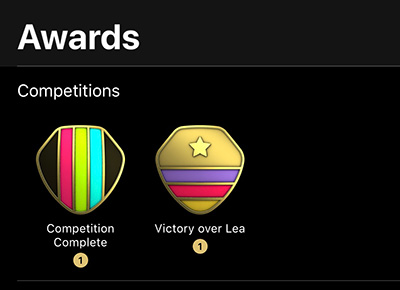 It’s known that we are more likely to stick to an exercise program if we have an accountability partner. When you use the Activity app, you can share your Activity with anyone else who is using an Apple Watch. This allows you to see the daily progress of those who you are sharing with, and they can see your daily progress.
It’s known that we are more likely to stick to an exercise program if we have an accountability partner. When you use the Activity app, you can share your Activity with anyone else who is using an Apple Watch. This allows you to see the daily progress of those who you are sharing with, and they can see your daily progress.
You can invite anyone who you are sharing your Activity information with, to a 7-day competition. You’ll get updates each day, and see who the winner is at the end of 7 days. There’s nothing like a little competition to encourage you to make progress towards your health and fitness goals.
If you want more details about using the Activity app, see our in-depth blog post: Inside the Activity App.
If you want to learn about the Health app on the iPhone, check out our blog post: Inside the Health App.
If you want to learn about the Workout App on the Apple Watch, check out our blog post: Inside the Workout App.








